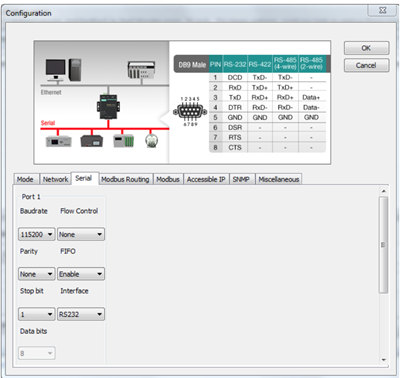Modbus RTU – Modbus TCP conversion in one minute
It is a well-known fact that converting industrial protocols is not easy and often takes up a large number of engineer hours. As such, these tasks are generally not popular with engineers.
However, there is some good news!
A dedicated industrial protocol converter and the appropriate software can provide a solution within a minute.
Protocol conversion has been the key to data collection and control in multi-vendor and multi-protocol industrial networks since the dawn of industrial IoT (IIoT). The most common conversion is Modbus RTU – Modbus TCP that is predominantly used to integrate legacy Modbus RTU measurement devices to Modbus TCP SCADA systems. This integration enables plant owners to use the advantages of IIoT, such as lower energy consumption and improved productivity.
Protocol conversion is generally executed using one of the following three methods.
- The first option is to develop a software for embedded industrial computers. The solution is characterized by relatively low hardware costs. However, it requires a developer specialized in industrial protocols with strong C programming skills.
- The second option is a smaller PLC that provides software support for different protocols or has a hardware module. This solution requires a PLC developer. Both of the above options require a developer who is an expert in protocols.
- The third option is a standalone Modbus gateway. It is easy to use and to integrate and has dedicated functions, for example, for troubleshooting. A Modbus gateway can quickly integrate a large number of Modbus RTU devices to the system. It enables even engineers without experience to perform protocol conversion in seconds by using industrial protocol.
The MGate MB3000 series of Modbus gateways comes with the free MGate Manager software that solves those considerable deployment challenges that all system integrators must face. It provides a user-friendly graphical interface that makes it possible to execute installation in a minute.
Let’s see how you can perform a Modbus RTU – Modbus TCP conversion in one minute using four simple steps.
Step 1: Find the Modbus gateway
MGate Manager makes it easy to find gateways connected to the network. Simply click the Search button and wait until the device to be configured is displayed. Then click the Configuration button and enter the password of the device.
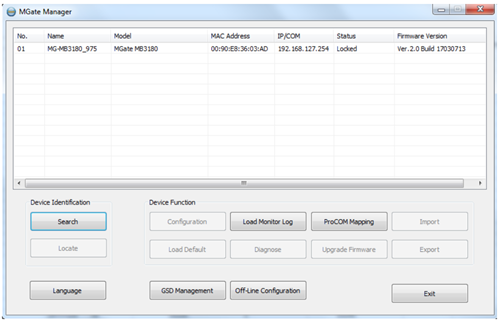
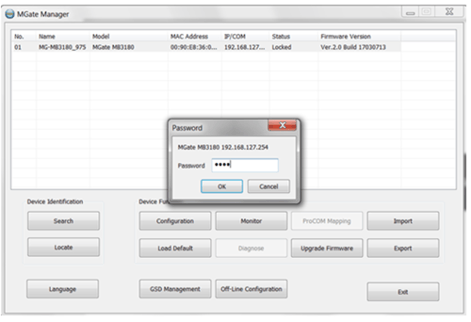
Step 2: Select Master or Slave mode
The first screen to be displayed is the mode selection screen. Simply use the pictures to select the appropriate mode.
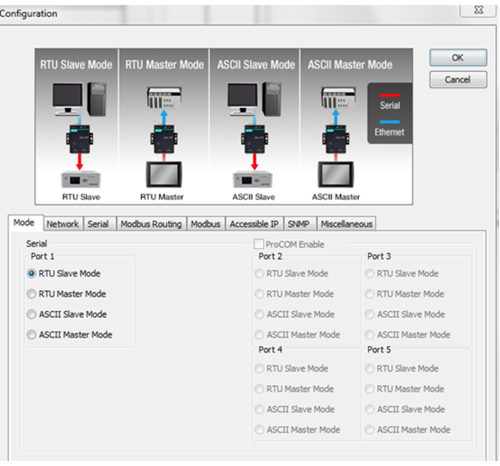
Click the Network tab and set the network details of the gateway. Change the default password to a secure one!
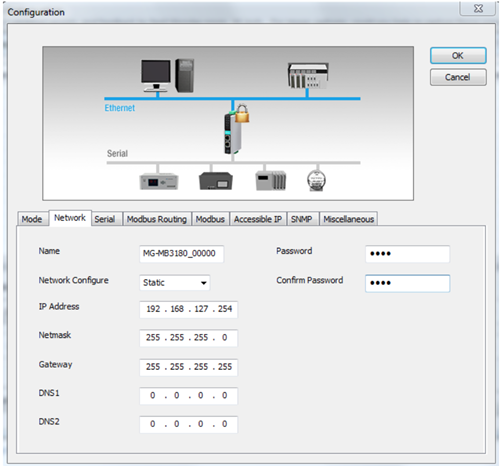
Step 4: Serial port settings
Use the Serial pane to set the communication parameters to be used with the serial devices. Then click OK to complete configuration.